Contents
- Index
Field Manager Toolbar
From the File menu, select Field Manager.
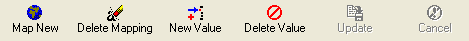
From left to right, button definitions are as follows:
 Click the Map New button to map any unmapped fields. Select an unmapped field from the Mapped to drop-down list, select a type from the Type of Field drop-down list, and fill in the Field Caption with a friendly caption the user will see.
Click the Map New button to map any unmapped fields. Select an unmapped field from the Mapped to drop-down list, select a type from the Type of Field drop-down list, and fill in the Field Caption with a friendly caption the user will see.
 Click the Delete Mapping button to delete the current field mapping. If the selected field is of drop-down edit type, all of the values will also be deleted.
Click the Delete Mapping button to delete the current field mapping. If the selected field is of drop-down edit type, all of the values will also be deleted.
 The New Value button is only active when the current field is a drop-down edit field. This button will insert a new record into the grid on the right side of the screen where the drop-down value can be entered.
The New Value button is only active when the current field is a drop-down edit field. This button will insert a new record into the grid on the right side of the screen where the drop-down value can be entered.
 The Delete Value button is only active when the current field is a drop-down edit field. This button will delete the record that is currently selected on the grid on the right side of the screen. If the selected value record is the only record in the grid, D2M will warn that the deletion of this value will also delete the field mapping.
The Delete Value button is only active when the current field is a drop-down edit field. This button will delete the record that is currently selected on the grid on the right side of the screen. If the selected value record is the only record in the grid, D2M will warn that the deletion of this value will also delete the field mapping.
 The Update button is only active when there are unsaved changes to a field. Click the button to commit changes.
The Update button is only active when there are unsaved changes to a field. Click the button to commit changes.
 The Cancel button is only active when there are unsaved changes to a field. Click the button to cancel pending changes.
The Cancel button is only active when there are unsaved changes to a field. Click the button to cancel pending changes.
..