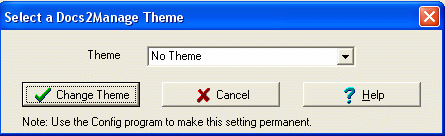Contents
- Index
Selecting a Theme
From the View menu, select Select Theme.
Customize the look of the Docs2Manage (D2M) user interface (windows, buttons, etc.) by using a theme. You may select from one of the predefined themes or add your own by adding the D2MTheme.skn file to the Docs2Manage installation directory. Please visit the www.docs2manage.com website for information on how to create your own theme.
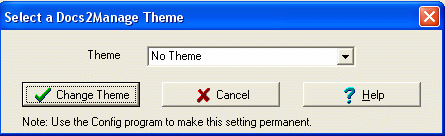
NOTE: The next time D2M opens, the user interface will revert back to the default theme. To make this setting permanent, set the theme in the Configuration program. ..