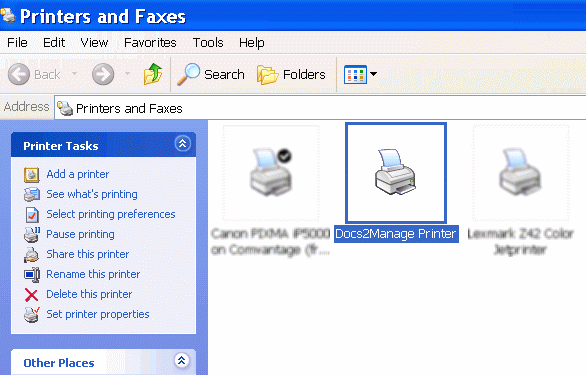Contents
- Index
Docs2Manage Printer and Printer Capture Mode
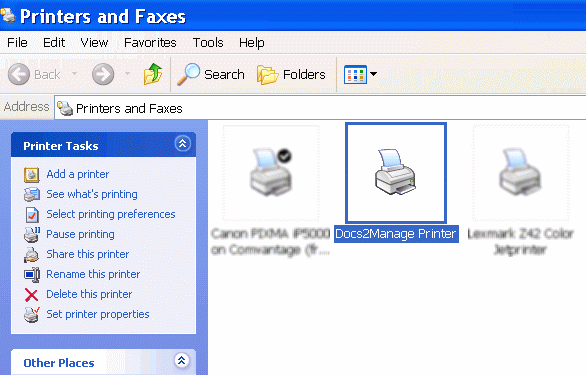
Docs2Manage (D2M) has a way to capture printed documents through a D2M printer. This eliminates the need to print documents on paper and then scan them into D2M. This D2M Printer can be installed while the D2M software is being installed or via the D2M Config program. This printer can be shared on a network to allow many users to add documents to D2M at the same time.
The D2M Printer can only capture print jobs in black and white. For all editions, 1 bit B&W tiff is the recommended capture setting. More information about this setting can be found in the D2M Printer Image Capture Format section.
To use this option, select Print Capture Mode under the File menu in D2M.
Once you have confirmed that the Printer Capture Mode can begin, D2M will minimize and start capturing any print jobs sent to the D2M printer. The D2M printer ignores jobs when D2M is not in Printer Capture Mode.
To quit Printer Capture Mode, simply click the running instance of D2M on the task bar to restore the program. Answer No when D2M asks if you would like to continue in Printer Capture Mode.
NOTE: Only one instance of D2M in printer capture mode is allowed on a single system or computer.
..