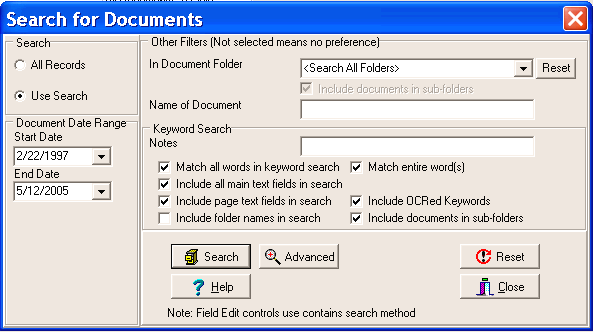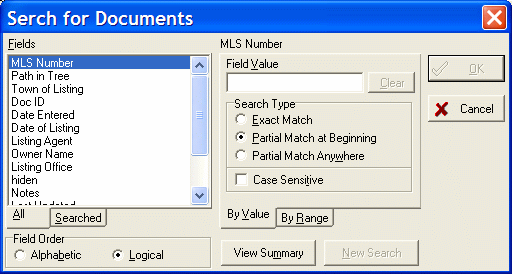Contents
- Index
Searching and Filtering Records
Customize a search using the Docs2Manage (D2M) filters to narrow your search results. Once you are finished with the results, Reset the search so that you can see all records in the default date range, if desired.
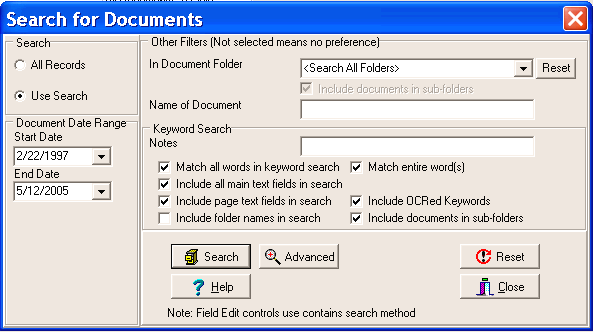
1. Click the Search button on the main toolbar. The view automatically switches to the Data Grid view.
2. In the Search for Documents form, choose the criteria you want use as the search to find your desired record(s).
3. Click the Search Button.
4. Results are displayed in the Data Grid.
5. Click the Reset button once you have finished with the result set.
Advanced Search
The Advanced Search works in conjunction with the main filter, i.e., the Advanced Search filters on the existing search results. Advanced Search allows you to filter on any field from the main document table, including fields you may have added. You can also filter on several fields at the same time using the Advanced filter.
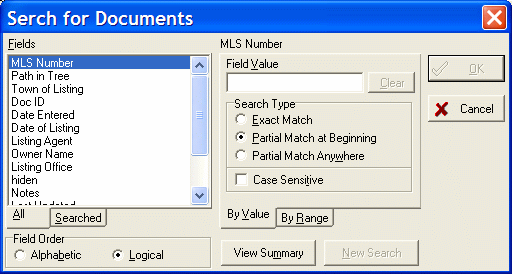
NOTE: The main document table has been limited to fetch no more than 100,000 records at one time in order to minimize the amount of time and system memory that D2M uses to fetch records. Therefore, you should attempt to organize your categories and date your documents so that a search using standard search fields will never exceed 100,000 records. Since the Advanced Search only filters on what is already fetched, use the standard search fields first and narrow your search using the Advanced Search.
..