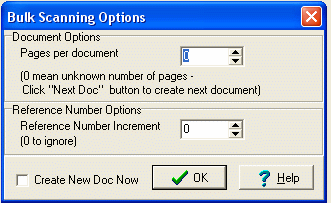Contents
- Index
Bulk Scanning Options Dialog
This feature allows you to scan different documents into the Docs2Manage (D2M) database first and fill in the document information record at a later time. This may be very useful when scanning many documents with an Automatic Document Feeder (ADF) and when you know the exact number of pages per document and the documents are fully organized and in order. If the documents are unorganized or have a varying number of pages, the Repository Mode maybe the better bulk scanning option.
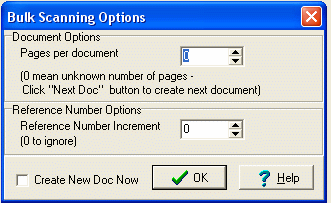
Pages per Document: This sets the number of pages that will belong to one document.
For example, if you want to scan in a pile of two page invoices, set this option to two. Each time two pages are encountered, D2M automatically creates the next record. If the invoices vary in the number of pages, set this option to zero. Each time you want a new information record, select Edit/View Document Info from the View menu.
Reference Number Options: This option will attempt to increment the value of the Document Reference field on the Documents Page by the number you indicate in this option. For example, if you enter 1 in this field and 1000 in the document reference field, the document numbering will be 1001, 1002, etc.
Create New Document Now: If this option is checked, a new document will be inserted when the Okay button is clicked. All the Documents Page fields will display the value "Unselected". Change all the fields where you know the information and leave the unknown fields as "Unselected." After you have finished scanning all of your different documents, you can do a search or filter on one of the fields you left unselected and fills in the proper information at that time. ..