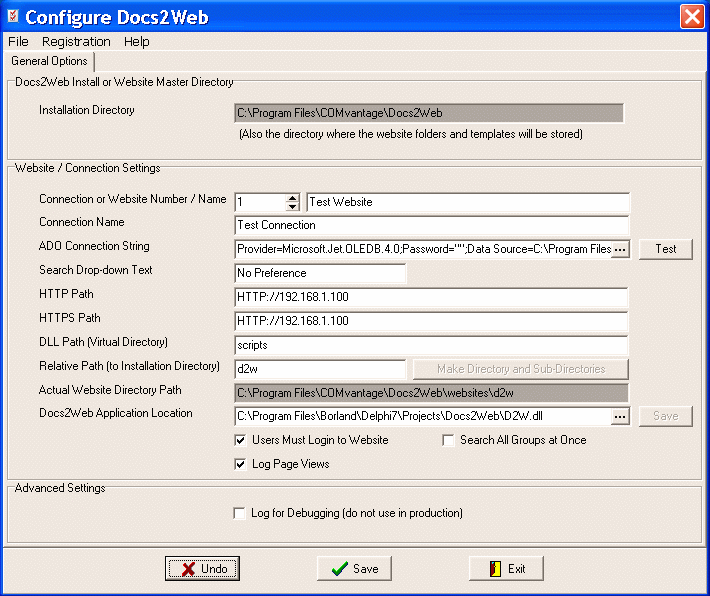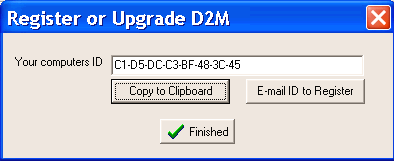Contents
- Index
Configuration Overview & Registration
The Configuration Program
Use the Docs2Web Configuration Program to configure your database connections, web server, and website settings. Additional help is available from within the program by clicking or setting focus on the control or field you need help with and pressing the <F1> key. You may also select What's this? from the Help menu and then click the control or field to receive specific help.
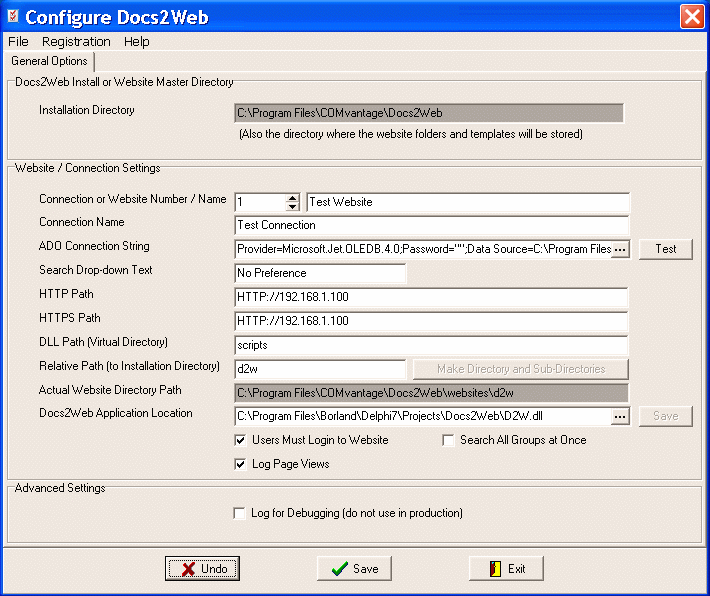
Registering Docs2Manage
Once Docs2Web is registered, all the limitations of the trial version are lifted. Also, the registration reminder will not re-appear anymore in the Configure Docs2Web program. For more details on these limitations, read about The Trial Version section in this help file.
To register, click Request for License under the Registration menu. The registration dialog will open and display the Computer ID specific to your computer. The Computer ID is needed when you purchase a license.
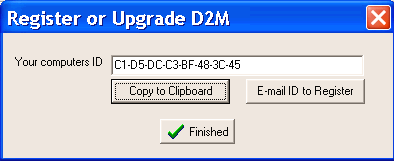
To purchase Docs2Web, please visit the Docs2Manage website or contact Docs2Manage Sales.