Contents
- Index
Selecting a Security Group
A user may switch between any security groups (or departments) to which that user belongs. The group is the core concept of security in Docs2Manage (D2M). Please read more about security in the Security and D2M section.
D2M allows each group to have its own document explorer folder structure and its own customized fields, essentially acting like each group is a completely different and independent database. Users can have different rights across different groups.
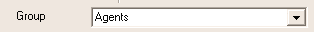
A user must be joined to more than one group for this drop-down combo box to appear (under the main toolbar buttons). Please read Joining Users to Group / Special Rights for information on how to join users to groups.
NOTE: The different editions of Docs2Manage allow differing number of security groups. Please read what each edition of Docs2Manage will allow in the Available Editions of Docs2Manage section of this help file or find more details about this on the Docs2Manage website....